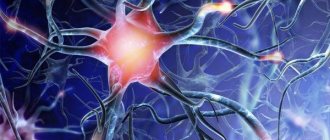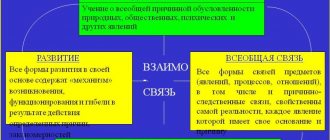“What am I doing?” - this question arises in everyone’s head from time to time. Is this the right basket where I put my thoughts and energy? Are my ways of achieving my goals correct? Is the operating system optimal? The answers to these questions are given by a simple but effective method of prioritization - the Eisenhower Matrix. This prioritization technique will be discussed in the post.
- Who invented the matrix and why is it needed?
- How to work with the matrix
- Square A
- Square B
- Square C
- Square D
Problems that the Eisenhower Matrix helps solve
Sometimes you work all day straight, you manage to do a bunch of things, you literally spin around like a squirrel, but the result is only fatigue and no satisfaction. Because it’s not very clear how all this labor heroism brought you closer to your goal.
In time management, this is called the problem of goal setting, and its consequences can be the most destructive - life turns into a grueling marathon with rare breaks and unclear results.
King Sisyphus was sentenced to forever roll a huge stone up a mountain, which fell down as soon as it reached the top. Nobody sentenced us to this, although sometimes it seems that we simply missed the announcement of the verdict.
Source
It is important to understand that the problem is not that we work little or poorly, but that before starting any business we do not set the right goals and do not determine priorities. One way to help sort this out is to use the Eisenhower Matrix to quickly sort tasks by priority.
A little history
The Eisenhower Matrix, as you might guess, was named after its creator. Dwight Eisenhower was born on October 14, 1890 into a poor religious family. In 1910, he entered West Point, as he dreamed of a military career, and already in 1918 he received the rank of lieutenant colonel. True, he didn’t have time to go to the First World War, but he found his place in the War Ministry.
Then World War II began - then he became a colonel and chief of one of the headquarters, after which he received a lot of flattering reviews from the generals with whom he served. Afterwards, he took up the post of head of the military planning department, commanding American forces in Britain. He became famous precisely at the conference held on this occasion.
The colonel did a lot to defeat the Nazis and was directly involved in the procedure for signing the act of surrender of Germany. With the rank of general, he retired and became president of Columbia University. Next came the creation of the American Assembly, command of the joint NATO armed forces and American military forces in Europe during the Korean War, which pushed Dwight into politics.
This path led to the inauguration on January 20, 1953, and the former military man became the 34th president in US history, gaining 55.2% of the vote. He held his chair until 1961.
Why this little historical background? It only proves that the Eisenhower Matrix as a tool for setting priorities really works - it is unlikely that a person who has achieved such impressive success could use a useless, non-working method.
The essence of the Eisenhower matrix
This technique helps you quickly sort through your to-do list, even if there are a lot of them. Outwardly, everything looks extremely simple - we look at the list of tasks and answer two questions for each one.
- It is important?
Not really
- This is urgent?
Not really
Take a sheet of paper and divide it into four parts. We get four squares in which we enter the answers to these two questions.
What does the Eisenhower Matrix look like?
Several tricks
1. At the very beginning, you can keep a list of your main goals and values at hand: this “cheat sheet” will help you evaluate tasks faster and more accurately.
2. If in your life there is a clear line between work and personal life (for example, you work strictly from 8-00 to 17-00), create two separate matrices. If this line is not so obvious (for example, you are a small business owner or a freelancer), then it is more convenient to keep all your affairs in one place.
3. Use color codes to quickly find tasks in your list from the desired square. Often it is enough to “color” only the problems from square A.
4. If you use an organizer, set up automatic repetition for tasks that you have to do regularly (monthly payments, weekly workouts, etc.). In this case, you will not have to re-distribute these tasks between the squares each time.
5. If you are under time pressure and want to have time to do all the most important things, prioritize within the squares themselves. For example, mark the most important and urgent task as “A1”, the second priority as “A2”, etc. Tasks from square D do not need to be marked.
6. If you want to assess the importance and urgency of your affairs even more accurately, add additional cells to the matrix. For example:
Quadrant A: important and urgent matters
- Things that, if not completed, jeopardize the achievement of the goal.
- Problems that need to be solved in order to avoid big difficulties in life.
- Health issues.
If you are a monster of efficiency, then this quadrant will be empty for you: you simply will not get things done until you get into the “fire” sector. But you're not an efficiency monster (and neither are we), so that's unlikely to happen. The most important thing is that things happen there infrequently and in small quantities. If half of your task list is there, it’s a disaster.
However, there is no need to panic. In order for this quadrant to be empty, you first need to work on maintaining the other sectors.
How to determine the importance of a task
It is not enough to understand what the essence of the Eisenhower matrix is - you need to learn how to fluently evaluate things and distribute them into lists. We don’t want to sit endlessly over the quadrants; it’s better to focus on execution?
Ask yourself questions:
- If I postpone a task, will it become irrelevant?
- Will I have problems or miss an opportunity?
This is how urgency is defined. And now these questions:
- How does this fit my purpose?
- It's important for me?
Now we have learned the importance. Let's move on to priority:
- Can I postpone the matter?
- How important is this point to me, my goals and values?
Done – your project is sent to the desired quadrant!
It is better not to add more than eight points to one sector. As you progress, you can replenish the quadrant, but it is not advisable to do this. At least in the beginning.
How to Apply the Eisenhower Matrix to Time Management
There are many different, sometimes not very compatible, methods and techniques in time management. And this is not a disadvantage, since people are different. What works great for one person won't work for another. Therefore, you will inevitably have to try different techniques, choosing the right one.
Get started now. Eisenhower matrix template and try to fill it out.
Important! It may not work right away, but even the first attempts will help you gain an idea of the priorities of your current affairs and tasks.
And for a more serious study of time management, we recommend taking a course on project management.
Using a scorecard to prioritize goals
What prioritization tools should your organization use and how do you calculate your priority score?
In fact, most organizations create their own version of the prioritization model. BSC Designer includes a prioritization template and templates available in the program.
Next we will look at:
- building your own system of prioritization indicators
- examples of using this template
Preparing a prioritization template and scorecard
Create a new scorecard using the Prioritization Models template:
Prioritization Template
Use our free plan to access
30 BSC templates, including
the Prioritization Template
.
In the Prioritization Template group, you'll see a list of default scoring options. For this example, we used the parameters of the RICE model.
Prioritization Template
Use our free plan to access
30 BSC templates, including
the Prioritization Template
.
Let's take a look at pre-configuring parameters and how to configure them to suit the needs of your prioritization model.
Parameter weight
Each parameter has a corresponding weight (in the “Weight” column). The weight of a specific parameter can be changed in the Performance tab.
Positive and negative parameters
Some parameters have been pre-configured to have positive
impact on the final priority score (ovat, impact, confidence), some as having
a negative
impact (effort).
The optimization direction of a parameter can be changed in the Performance tab.
Prioritization Template
Use our free plan to access
30 BSC templates, including
the Prioritization Template
.
Units
All parameters are configured to use "Expert Judgment" units, which numerically represent the parameters on a non-linear scale:
Prioritization Template
Use our free plan to access
30 BSC templates, including
the Prioritization Template
.
So we can determine the value of each parameter using natural selection:
If the proposed Expert Judgment units do not match your prioritization model, you can also adjust on the General tab:
Prioritization Template
Use our free plan to access
30 BSC templates, including
the Prioritization Template
.
Parameter icon
To make it easier to read the priority indicator system, we assigned icons to the parameters. To change it, click on the icon next to the parameter name:
Parameter description
A short name like "Impact" requires some explanation. For this purpose, you can use the “Description” field.
Example: Prioritization Model in Practice
To demonstrate how the prioritization pattern works, I use two competing ideas:
- Product localization into Latin
- Product localization into Portuguese
Creating a copy of the prioritization model
To give things some shape, let's create a new group
entitled “Case Study: Priority Analysis”
Prioritization Template
Use our free plan to access
30 BSC templates, including
the Prioritization Template
.
Now we can copy and paste
group prioritization template.
I renamed
the first copy to “Localization into Latin”, the second copy to “Localization to Portuguese”.
Points for competing ideas
It's time to count the score
ideas in accordance with the proposed parameters.
While Latin is not without its uses, for this example we will assume that not many people are interested in localizing to Latin. Accordingly, the “Ovata” rating (see the “Value” field) is “ Low”
»:
Next, let's calculate the points for the Portuguese localization idea:
- On the one hand, Portuguese is used by many of our potential clients (the “ Ovat
” parameter is “
High
”), and
the impact
of localization is supposedly “
Important
”. - On the other hand, we do not know whether the product will be suitable for the Portuguese-speaking market, so the level of confidence
is
medium
:
Prioritization Template
Use our free plan to access
30 BSC templates, including
the Prioritization Template
.
If you are going to use the prioritization results for strategic planning, I recommend that you write down the rationale for assigning points to the parameters.
For this purpose, BSC Designer has the “Initiatives” tool.
For example, for the parameter “ Confidence
” we can create a “
Local Market Consumer Analysis
” initiative, in which we analyze site data and historical local market sales data:
Another initiative could be “ Localization Resources”
”, consistent with the “
Effort
” parameter. The initiative may include a budget and time frame for localization.
Prioritization Template
Use our free plan to access
30 BSC templates, including
the Prioritization Template
.
Priority score may vary
In BSC Designer, the priority score is time-based. For example, if your team has analyzed the local market, they will have more confidence about launching a product there.
To display this change in the program, we can select another date in the internal calendar and update the data in the “ Confidence”
”.
If you plan to display score dynamics on your dashboard, you can track whether the score increase is associated with the completion of the initiative:
Generating ideas with the highest priority
If we enter new data, the program updates the calculation of the priority of ideas:
In our example, Latin scored 13.61%, Portuguese – 46.27%. How does the program obtain this data? It normalizes the parameters, calculates the priority of each, and then uses the weight to calculate the overall priority score. We discussed the nuances of the calculation in this article.
If we have to choose one of two ideas, it becomes obvious which one has higher priority. If you are comparing more ideas, use the Analyze
. Sort the results by priority score (performance) and then focus on container analysis (competing ideas):
Prioritization Template
Use our free plan to access
30 BSC templates, including
the Prioritization Template
.
The list of ideas is now sorted by priority.
Features of the method
The matrix analysis method, which allows the identification of priority data in the process of processing a large amount of numerical data, is equivalent to the statistical method known as principal component analysis, which is one of the main methods of multicomponent analysis.
The priority matrix allows you to:
- analyze production processes that are closely related to each other;
- analyze the causes of inconsistencies that are associated with a large volume of data;
- based on the results of market surveys, identify the required level of quality;
- constantly determine characteristics that can change under the influence of any conditions.
- perform comprehensive quality assessments;
- analyze nonlinear data.
The results of the analysis of statistical data can be presented graphically in the form of a preference diagram depending on the most important components of the data, plotted respectively on the abscissa and ordinate axes.
An example of the presentation of the results of the analysis of matrix data collected to evaluate the effect of various painkillers depending on their “effectiveness” and “gentleness” - two most important components - is shown in the diagram.
Graphical representation of matrix data analysis results
The diagram shows that regular aspirin is harsh and ineffective. Excedrin is the most effective, but it is also one of the harshest remedies. Tylenol provides the best combination of effectiveness and gentleness.
Additional Information:
- The only numerical analysis method among the seven quality management tools. However, the results of the analysis are usually presented in the form of a diagram.
- Matrix data analysis is often considered an elective.